Today we have updated StagePool.com and added a few new features that hopefully will make your job search easier!

Attached files in your CV are now accessible from outside StagePool
 Now you can upload documents, music and video files to your CV and make them accessible from outside StagePool when you save your CV as a PDF file and send it to a producer! This means that the receiver of your PDF-file is able to click on your attached files and download them to his/her hard drive to read, watch or listen to them. This feature is enabled as default when you upload new files to your CV, but you can deny access to your files by selecting "no" where it says "Make available on CV print/PDF. If your CV already has attached files to it, these files aren't accessible for download. If you want to make them available and enable external download you must edit your CV files and click the edit symbol next to each file you want to enable, change "Make available on CV print/PDF" to "yes" and then save.
Now you can upload documents, music and video files to your CV and make them accessible from outside StagePool when you save your CV as a PDF file and send it to a producer! This means that the receiver of your PDF-file is able to click on your attached files and download them to his/her hard drive to read, watch or listen to them. This feature is enabled as default when you upload new files to your CV, but you can deny access to your files by selecting "no" where it says "Make available on CV print/PDF. If your CV already has attached files to it, these files aren't accessible for download. If you want to make them available and enable external download you must edit your CV files and click the edit symbol next to each file you want to enable, change "Make available on CV print/PDF" to "yes" and then save.
Go to your CV's to check out this feature
Improved job search
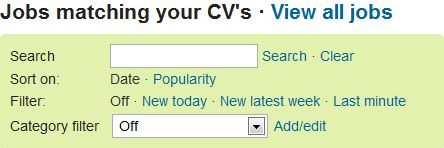 We have added a search field on the top of your job list under My jobs and All jobs so that you can easily search among our jobs. You can search in the following criteria:
We have added a search field on the top of your job list under My jobs and All jobs so that you can easily search among our jobs. You can search in the following criteria:
- Main profession, e.g. actor, extra, dancer etc.
- Industry, e.g. musical, movie, theater, commercial etc.
- Role/position, e.g. what is wanted. "males and females in age 55"
- Name of production company (if official)
- Name of production (if official)
- Acting age, e.g. "33-39" shows all jobs within that age span
- City, country for audition/casting
- Words in the job ad's body text
- Instrument and skills, e.g. juggling, piano, dance etc.
You can use several words simultaneously, e.g. 22-38 actor camera experience London will search for jobs in London for actors with carema experience in age 22-38. You don't need to separate the words with comma, a space is enough. To clear a search result and return to default view, just press the clear link next to the search field. Remember that the more words you enter in a search the narrower the result will be.
You can also sort the jobs in popularity, i.e. the most applied jobs by StagePool members right now, or normal sorting; incoming job ads sorted by date.
We have also added a filter so that you can easily see what job ads have been published today or during the latest week, and the job ads expiring within 24 hours. Test it by clicking on New today, New lastest week or Last minute in the top of the job list.
Try out the new search features now
Sort your jobs in categories
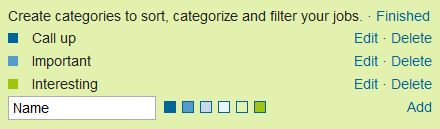 Now you can create your own job categories to sort and manage your jobs so that you e.g. can easier find them in your job list. Now you can also find your deleted job ads if you have deleted them by accident.
Now you can create your own job categories to sort and manage your jobs so that you e.g. can easier find them in your job list. Now you can also find your deleted job ads if you have deleted them by accident.
How to create and manage your categories:
- In the top of the job list, click Add/edit next to Category filter.
- Click on New category, enter a name for the category, select colour and click on Add.
- Click on Finished when you're done. Now you have created a category.
 To categorize your jobs, click on a job ad and select category in the droplist in the ad. You can place a job ad in more than one category.
To categorize your jobs, click on a job ad and select category in the droplist in the ad. You can place a job ad in more than one category.- To sort the entire job list in the categories you have created, select the category in the droplist at the top of the job list. When the category is selected the job list shows all job ads in that category. You can only show one category at a time.
- To show the jobs you have removed from your job list, select Deleted jobs in the droplist at the top of the job list.
- To show all jobs again; select "Off" in the category droplist to turn off the category filter.
Show more jobs on the job list

When you scroll to the end of the job list you can now see a button named "Show more jobs". If you click on it, another 10 jobs will load and show. The button is always placed at the end of the job list and you can always extend the list with another 10 jobs as long as there are more jobs to show, of course. We kept the "paging", i.e. the page numbers below the button, so that you also can jump between the pages by clicking on the numbers or "previous" and "next".
Go to the job list to check out the button now
By Thomas Flores
twitter.com/thomasflores


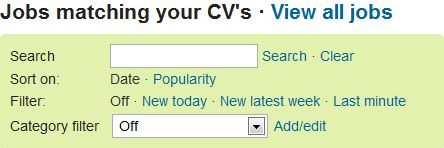
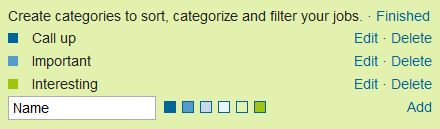
 To categorize your jobs, click on a job ad and select category in the droplist in the ad. You can place a job ad in more than one category.
To categorize your jobs, click on a job ad and select category in the droplist in the ad. You can place a job ad in more than one category.